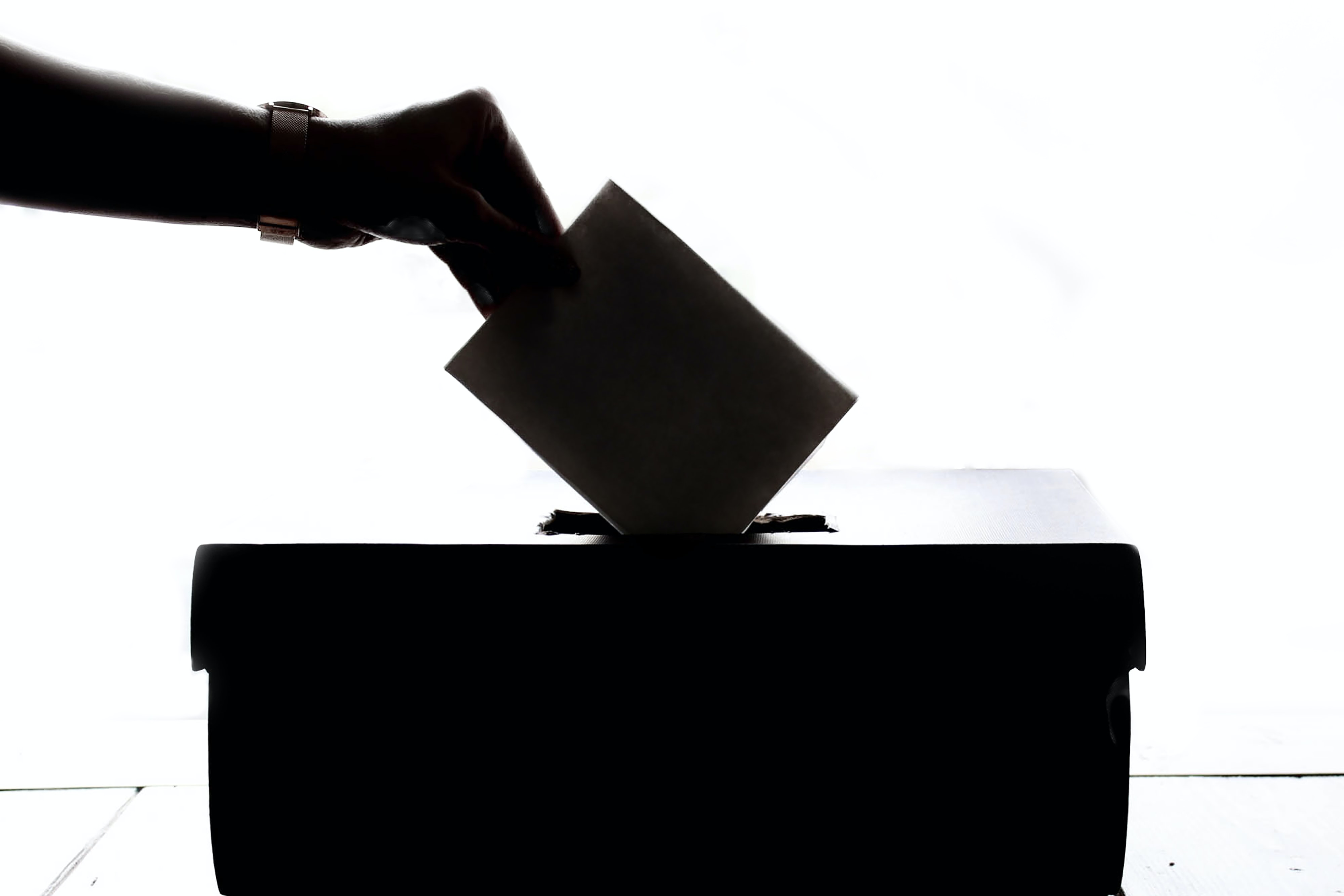How to View Meeting
Stockholders will receive their ASM Electronic Joining Link from the GT Capital ASM 2025 Team only after successfully going through the pre-registration procedure.
How to Register
1. You will get an email from GT Capital ASM 2025 Team acknowledging receipt of your registration.
2. A second email from GT Capital ASM 2025 Team will be sent to you as an approval of your registration together with your unique webinar link. This webinar link is unique to you and can only be used on one device. Your webinar link is embedded in the “Click Here to Join” hyperlink in the same email.
How to use Zoom Webinar
If you are using a laptop or desktop, you may download Zoom using the following Browsers:
1. Click here to download on Google Chrome.
2. Click here to download on Firefox.
3. If you are using tablet or mobile device, download Zoom Meeting App on Apple Store or Google Play.
How to Join
1. From the registration approval email, click "Click Here to Join" or open the attached file with the browser icon.
2. Once you are in the event landing page, click "Join Now".
3. Allow Zoom to use your audio and video connection.

How to Participate
Stockholders should pre-register to join the livestream. Learn More

How to View Meeting
Pre-registered stockholders may attend the livestream event and view the meeting.Learn More
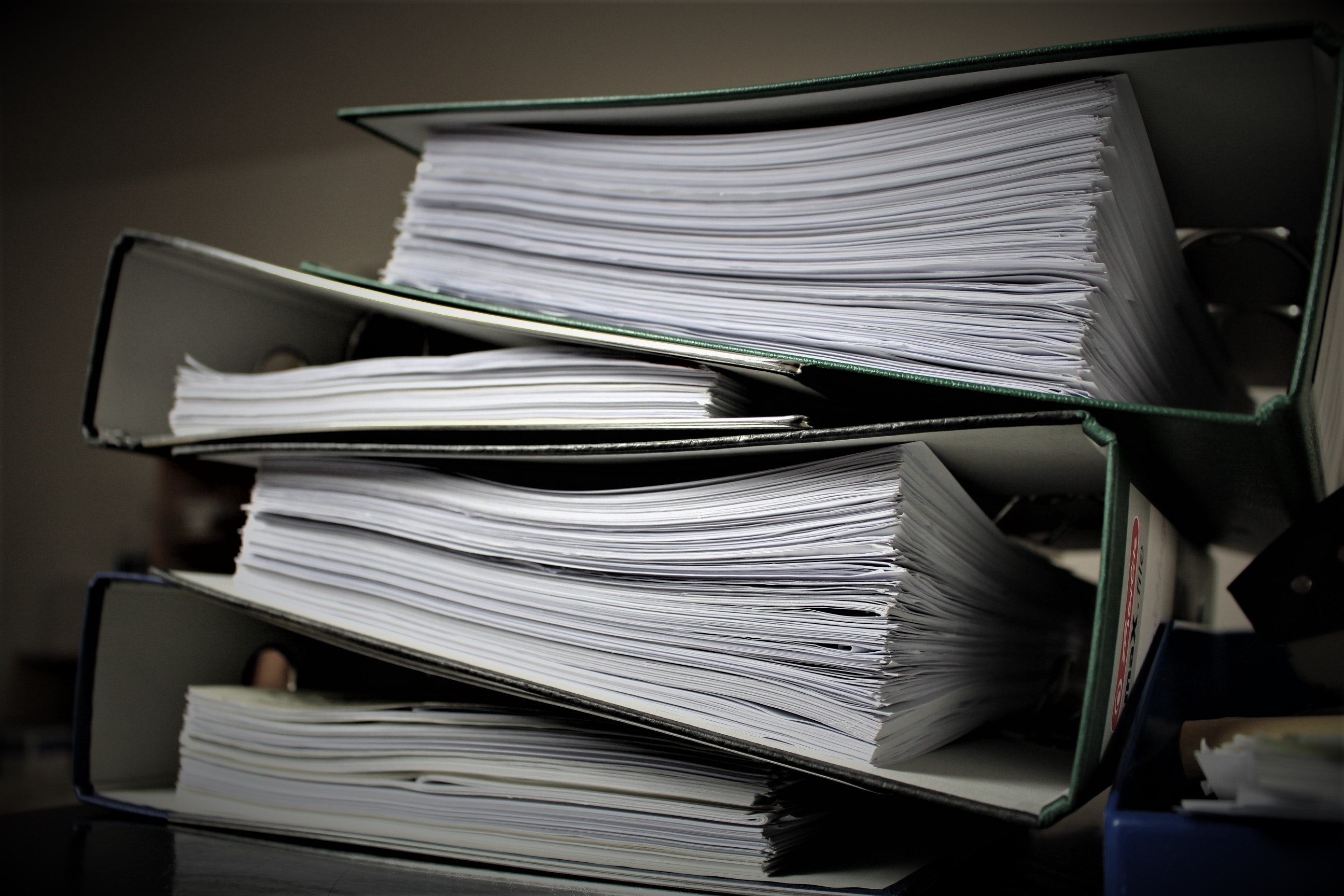
Downloadable Materials
Materials for the Annual Stockholders Meeting 2025 (Proxy form, Notice and Agenda, etc.)Click here